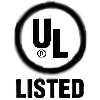Back-to-school time comes with big changes to schedules and new concerns for parents. With smart home security from Amherst Alarm, you can see exactly when your child gets home from school and receive a video alert notification right to your smart phone.

If you’re a working parent with older kids, you’re not going to be there every day when the bus drops them off. Traditionally, that would mean a routine of check-in calls and keeping tabs on their whereabouts. That can be a hassle for everyone in the family.
Not so, with Anet Interactive, which easily provides the perfect back to school awareness solution to keep you worry free.
1: Add a Smart Lock
Keys are small and easy to lose. Kids can be absent minded – particularly with all that homework on their minds. Combine the two and there’s a good chance you might be making a few trips to the hardware store for extra keys this fall.
Wait—you hid a spare key under a planter? That’s a solution that a burglar will thank you for. A better way to go is a smart lock for your front door. It’s a permanent solution to lost (and poorly-hidden) keys. They open with easy to remember four-digit codes or from anywhere with our smartphone app.
2: Set Up User Codes
User codes don’t just open doors, though; they provide peace of mind, even when the security system is disarmed.
With your smart lock integrated into your Smart Home Security system, your child’s user code can trigger an instant alert when they use it.
That means you’ll know exactly when they arrive home. There’s no need for them to text, no need for you to call, and no need for you to wonder—it’s completely automatic. For additional awareness, you can create a no-show alert, which lets you know if they’re not home by a certain time. Then you know to follow up.
3: Add an Image Sensor
So who else is home? If you don’t want your home to turn into a neighborhood hangout in the afternoons, then it’s a good idea to keep tabs on who’s there.
An image sensor is a motion sensor with an onboard camera that lets you visually verify who’s coming in and out of your home. Positioned in the hallway overlooking the front door, it can take a snapshot right when your kids arrive home so you can rest assured that they’re following your rules on after-school guests.
4: Program Your Smart Thermostat
Kids have more exciting things to worry about than keeping the energy bill down, so they often overlook closing doors and windows when the AC is running.
You can rest easy about your kids ‘cooling the neighborhood’ with a Smart Thermostat, which can automatically set back to ‘savings mode’ if they leave the door open for any length of time.
You can also keep more control over the temperature settings in your home, even when you’re not there. Set a schedule on your Smart Thermostat and create an alert so you’ll know if anyone makes an adjustment on the thermostat. You can even restrict temperature changes so they can only be made from the mobile app, not the device.
Don’t Have Anet Interactive or Anet 24? Get Started Today
Back-to-school is here already but it’s not too late to make it easy with Amherst Alarm. We can get you set up quickly and easily, giving you peace of mind this fall and all year round.
Give us a call today at (716) 632-4600 for more information on how you can get started with a smart home.